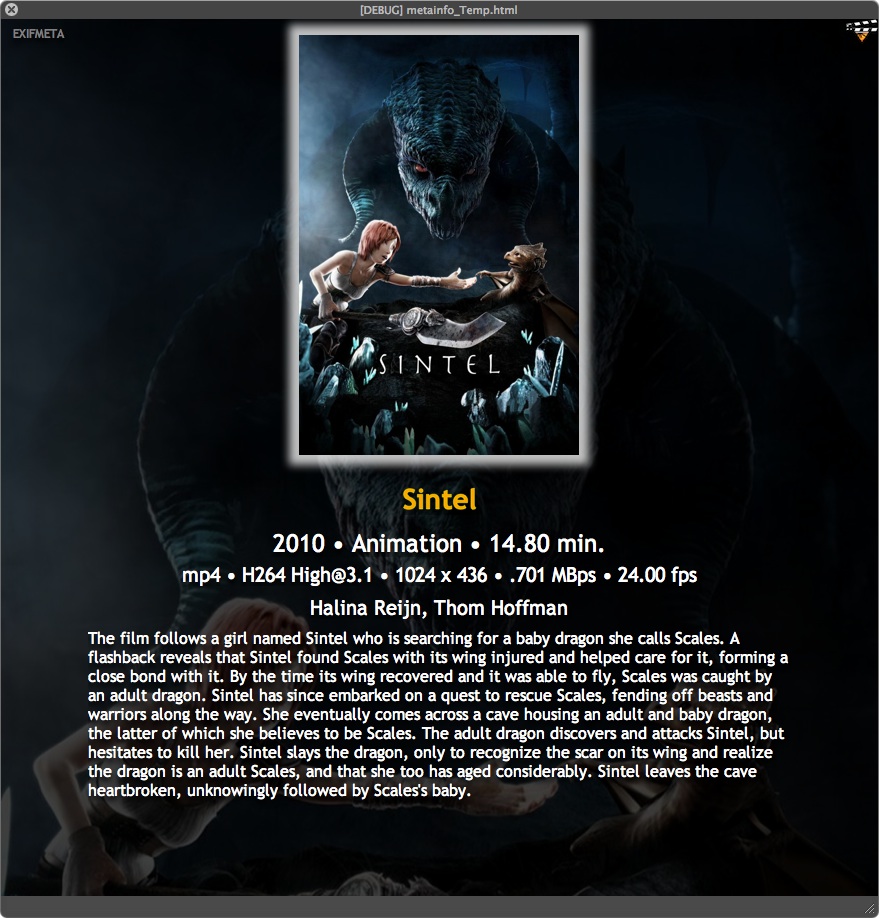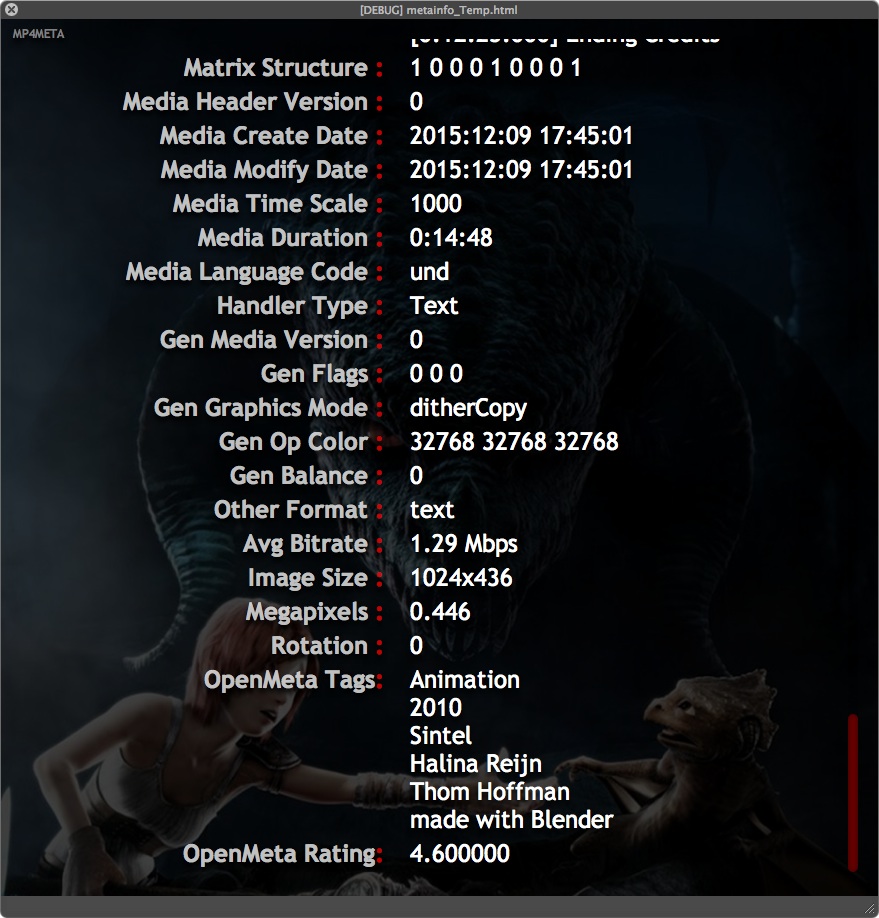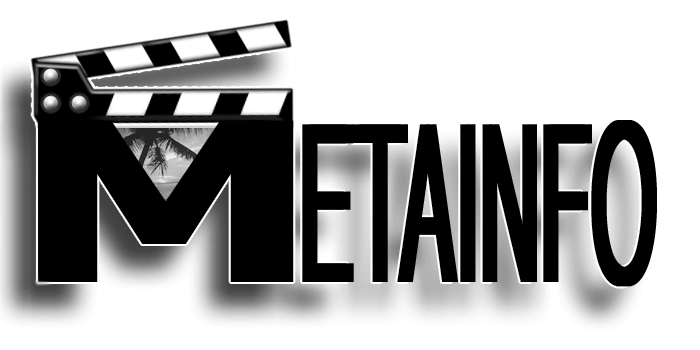
METAINFO
these app
I wrote mp4meta entirely for my personal needs. I manage my movie collection only by the Finder and therefore all the relevant information is contained in each of the movie files as metadata. I need a practical display program that shows me both, all the metadata of the file, as well as the movie or the tv-show or the audio book or music album in a clear and concise form. mp4meta supports the formats m4a, m4b, m4p, m4v, mov and mp4. The program metainfo is intended for all media formats and supports all formats which also supports this program to install "exiftool". Both programs are intended as a service and must also be installed as services. copy metainfo and mp4meta to the folder applications and the two files "show FILE meta.workflow" and "show MP4 meta.workflow" in the folder "~/Library/Services/". After that enable the services in System Preferences Keyboard. The keyboard shortcuts "ctrl|alt|cmd|i" and "ctrl|alt|cmd|m" are just a suggestion.
I wrote mp4meta entirely for my personal needs. I manage my movie collection only by the Finder and therefore all the relevant information is contained in each of the movie files as metadata. I need a practical display program that shows me both, all the metadata of the file, as well as the movie or the tv-show or the audio book or music album in a clear and concise form. mp4meta supports the formats m4a, m4b, m4p, m4v, mov and mp4. The program metainfo is intended for all media formats and supports all formats which also supports this program to install "exiftool". Both programs are intended as a service and must also be installed as services. copy metainfo and mp4meta to the folder applications and the two files "show FILE meta.workflow" and "show MP4 meta.workflow" in the folder "~/Library/Services/". After that enable the services in System Preferences Keyboard. The keyboard shortcuts "ctrl|alt|cmd|i" and "ctrl|alt|cmd|m" are just a suggestion.